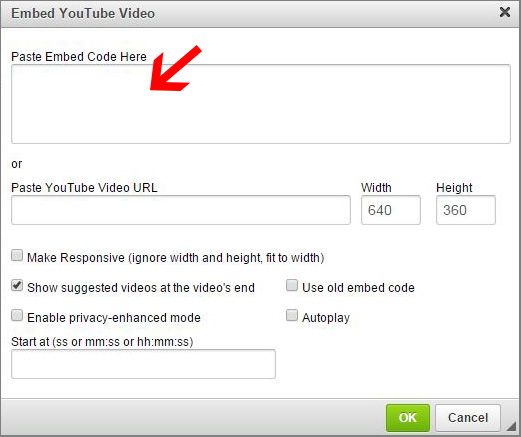Embed Video
Users may embed videos in specific fields within profiles.
Note: All videos embedded in UM Employee Database profiles must be captioned for ADA compliance.
The video embed extension is limited to You Tube.
To Embed a Video
Upload video to You Tube:
- Caption video.
- Upload video to your You Tube account.
- Adjust settings to your preference.
Embed in Employee Database Field:
- Log in and open your profile in the Employee Database.
- Go to the field into which you wish to embed your video.
- Place cursor where you wish to place a video.
- Click on the You Tube icon in the editing tool bar.
- Go to your video in You Tube. Copy embed code.
- Paste the embed code into the first field in the embed window in the Employee Database.
- Click "OK".
Your video will appear in your profile within an hour.
Select You Tube icon.

Paste embed code.