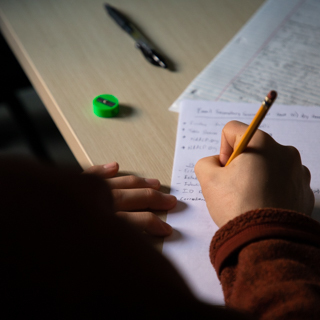IPD/RPT Instructions
Instructions
- When you know you are hiring an individual for the full academic year, fill out and submit a single IPD/RPT covering assigned courses for the entire year. Otherwise, enter the effective date and end date for a single semester.
- The AY base salary floor for instructors is set by the CBA.
- Use the IPD Worksheet on the H&S webpage (under “staff/forms”) for full-time lecturers to calculate course equivalencies and determine the overall FTE for the semester/year. Transfer the relevant information to the IPD/RPT. (Hopefully you will be able to cut and paste from the Worksheet to the IPD/RPT form.) List appropriate criteria for all course equivalencies.
- Include on-line courses on the IPD. However, since there are no equivalencies for on-line courses, simply enter .1 FTE (3/30 credits) on full-year IPD/RPTs and .2 FTE (3/15 credits) on semester length IPD/RPTs for each three-credit course.
- On the second half of the form (RPT), separate the FTE for on-line instruction (Index # MCEi08) from the FTE for face-to-face instruction.
- For contracts that exceed 1.0 FTE, report the first 1.0 FTE on this form and the remainder on an extra compensation form.